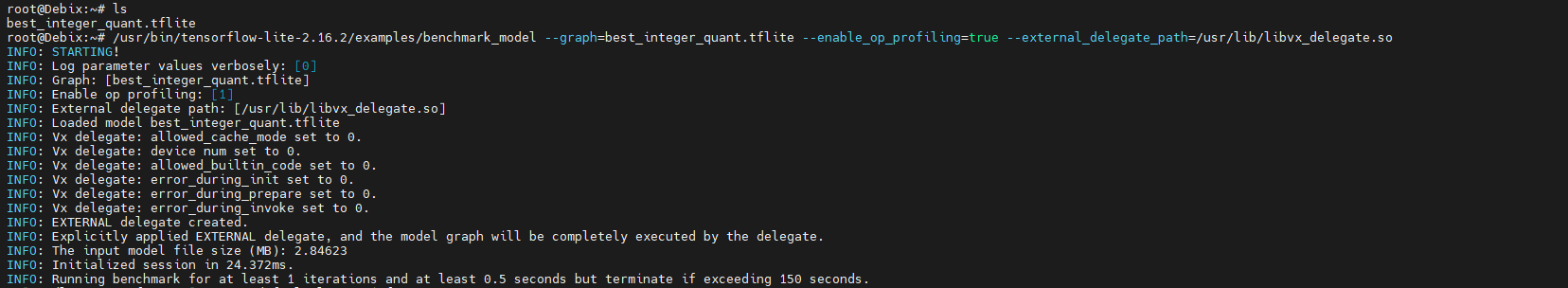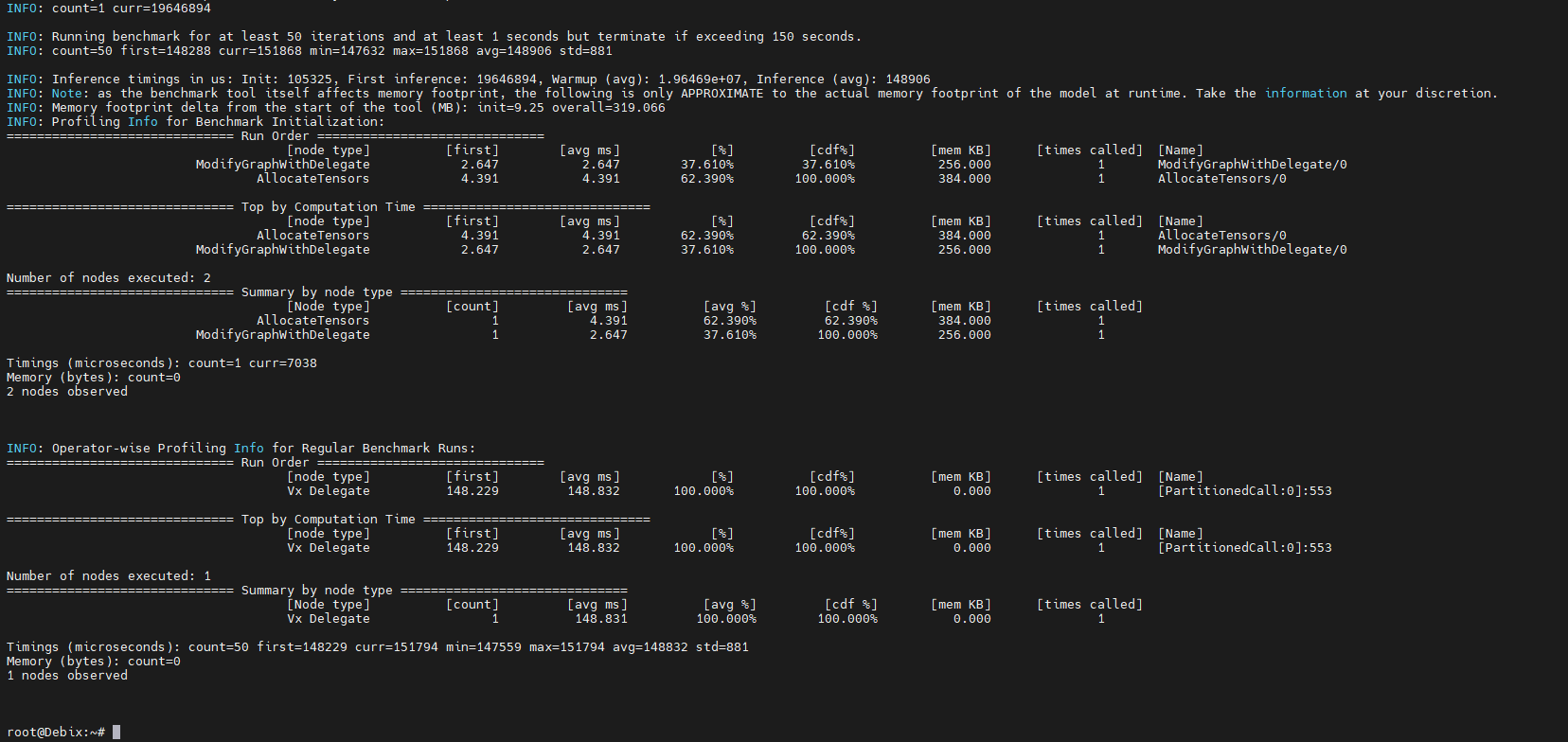Installation
Create a virtual environment with Python version greater than 3.10 and install the Ultralytics tool:
conda create -n yolo python=3.10
conda activate yolo
pip install Ultralytics
Training
Launch training using the yolo CLI. If the dataset and pretrained model are not locally available, they will be automatically downloaded from the latest YOLOv5:
yolo train data=coco8.yaml model=yolov5n.pt epochs=100 imgsz=640
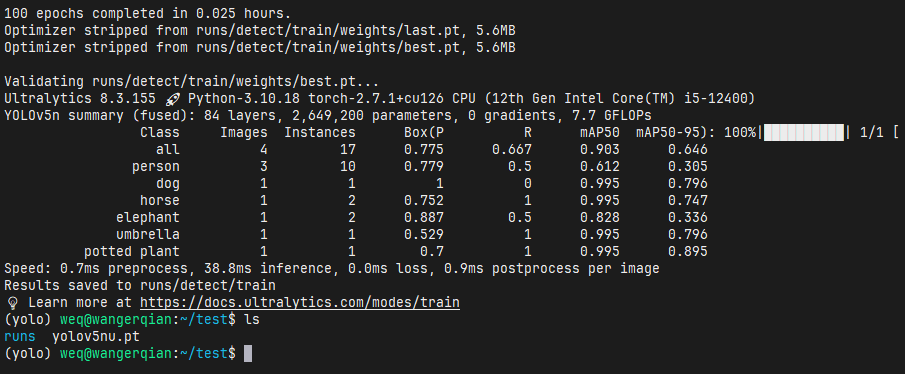
Exporting
Export the trained model to a TFLite model.
yolo export model=runs/detect/train/weights/best.pt format=tflite int8=true data=coco8.yaml
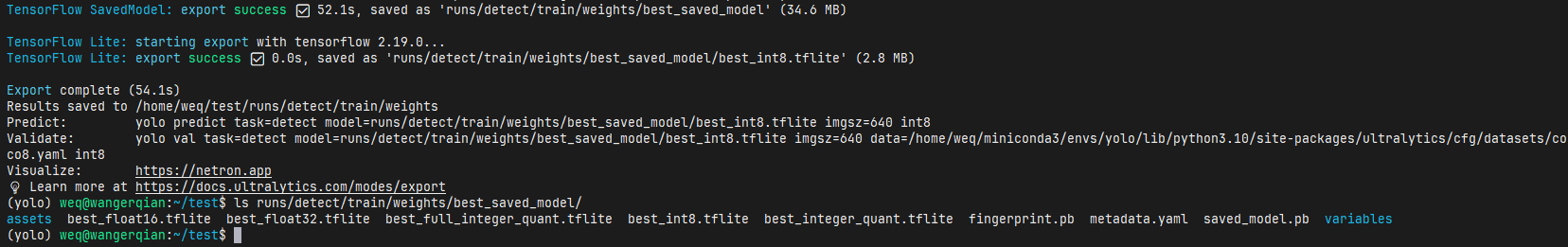
Ultralytics will export five types of models: float32, float16, int8, integer_quant, full_integer_quant.
On DEBIX, it is recommended to choose the integer_quant type of model.
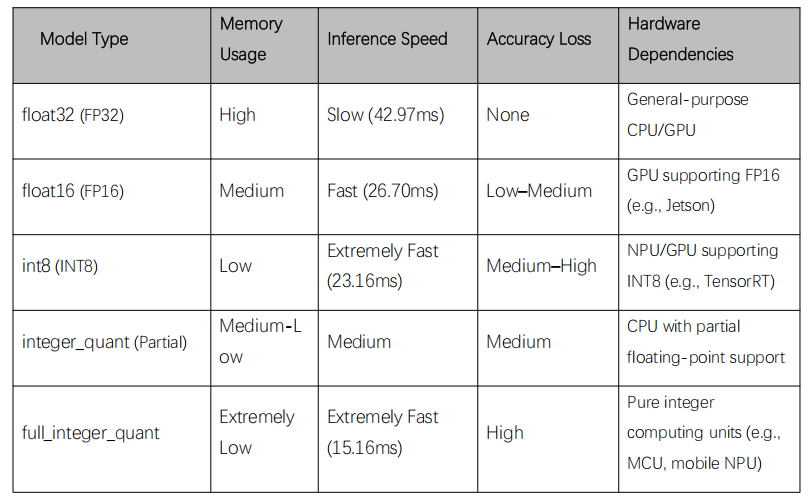
Testing
Copy the exported model integer_quant.tflite to DEBIX.
Run the test using the built-in TensorFlow benchmark tool of the system:
/usr/bin/tensorflow-lite-2.16.2/examples/benchmark_model --graph=best_integer_quant.tflite --enable_op_profiling=true --external_delegate_path=/usr/lib/libvx_delegate.so