1.Download appx.zip and unzip it.
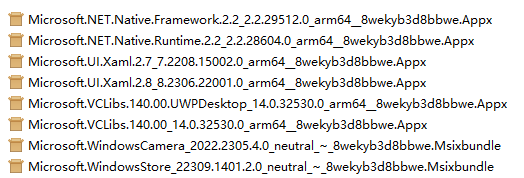
2.Copy the above files to the root directory of the USB stick and plug it into DEBIX.
3.Start DEBIX and enter Win10IOT, run PowerShell as administrator.
4.Run the following command to install: (Note: D is your U disk drive letter, please modify according to the actual situation)
Add-Appxpackage D:\*.appx
5.After the installation is complete, the camera App dependencies are installed.
6.Finally run the command to install the camera app:
7.Run the command Get-Appxpackage; and find the contents of the camera app, you can see the camera installation information.
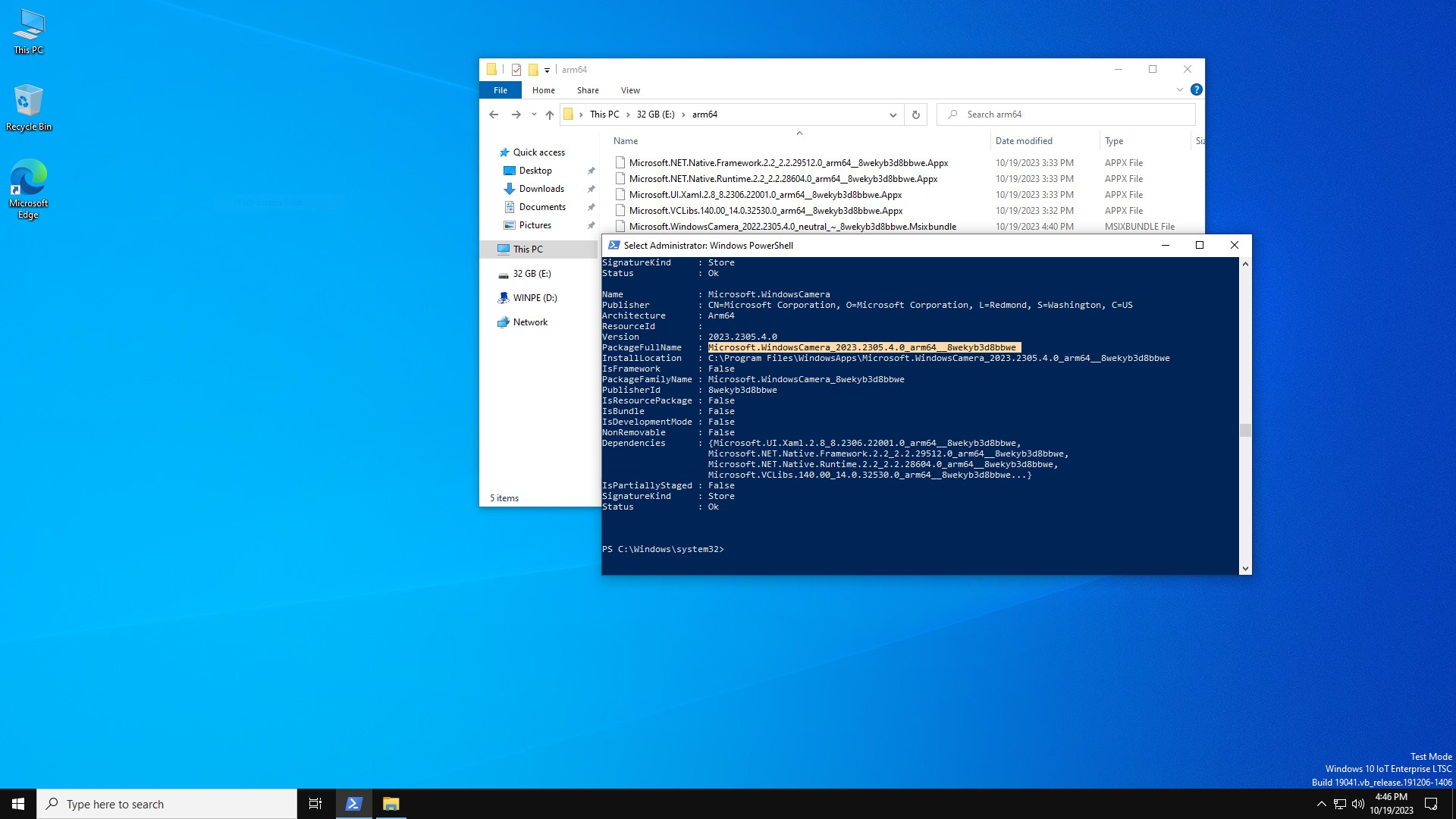
8. Open the Start menu, you can find the camera app.












