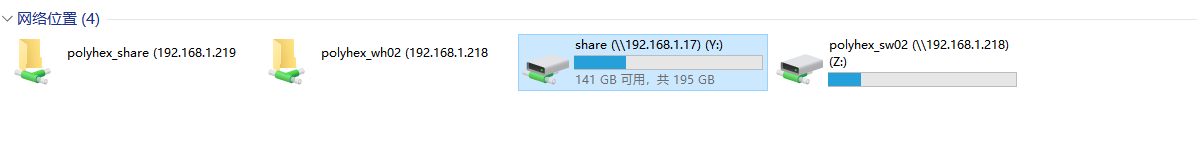1. Install samba
sudo apt-get install samba-common
dpkg -l | grep samba
2. Modify the configuration file
vim /etc/samba/smb.conf
Append to the end of the file:
[share]path=/home/fxs // path is the path to the shared directory.
writeable=yes
browseable =yes
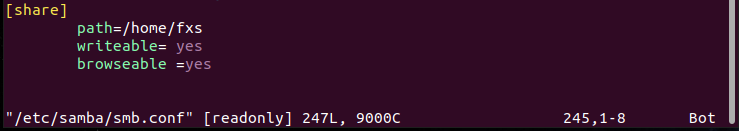
3. Add the username and password
smbpasswd -a fxs
4. Set 777 folder permissions under path
sudo chmod 777 fxs // fxs is a shared directory

5. Restart samba
service smbd stop
service smbd start
ifconfig
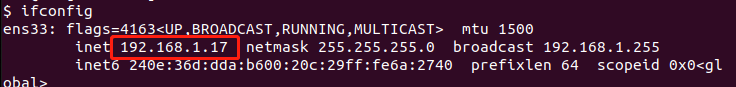
7. Add the disc in windows explorer
·Type the ip address of Ubuntu and open it, Share means shared folder.
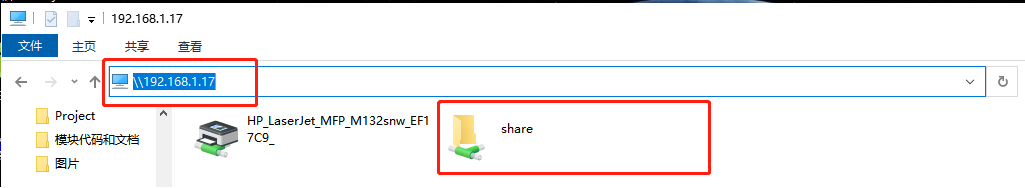
·Right click share and select Map the network drive
.png)
·The mapping is successful as below: