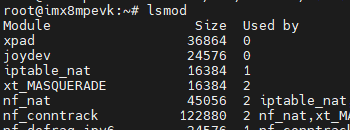Run the command DebixVersion to check the DEBIX version as follows:
================ Debix Information =================
=====================================================
***HW version : V2.0
***System version : Ubuntu 22.04.1 LTS (V3.3 20230620)
***Lan1 mac : 10:07:23:6d:e7:2a
***Lan2 mac : 10:07:23:6d:e7:29
***Wifi mac : ac:6a:a3:1f:44:89
***BT mac : AC:6A:A3:1F:44:8A
***Kernel : 5.15.71 #1 SMP PREEMPT Tue Jun 20 11:23:38 UTC 2023
***Memory : 2 GB
***CPU : 1.6 GHz
1. Download the kernel source code from the DEBIX github website:
git clone --depth=1 https://github.com/debix-tech/linux
cd linux
2. Generate the configuration file: make imx_v8_defconfigmake menuconfig
3. Configure joydev by selecting the item:
-->Device Driver --> Input device support --> <M> Joystick interface-->Device Driver --> Input device support --> <M> Joysticks/Gamepads
-->Device Driver --> Input device support --> <M> Joysticks/Gamepads --> X-Box gamepad support
-->Device Driver --> Input device support --> <M> Joysticks/Gamepads --> X-Box gamepad support -->[*] X-Box gamepad rumble support
-->Device Driver --> Input device support --> <M> Joysticks/Gamepads --> X-Box gamepad support --> [*] LED Support for Xbox360 controller 'BigX' LED
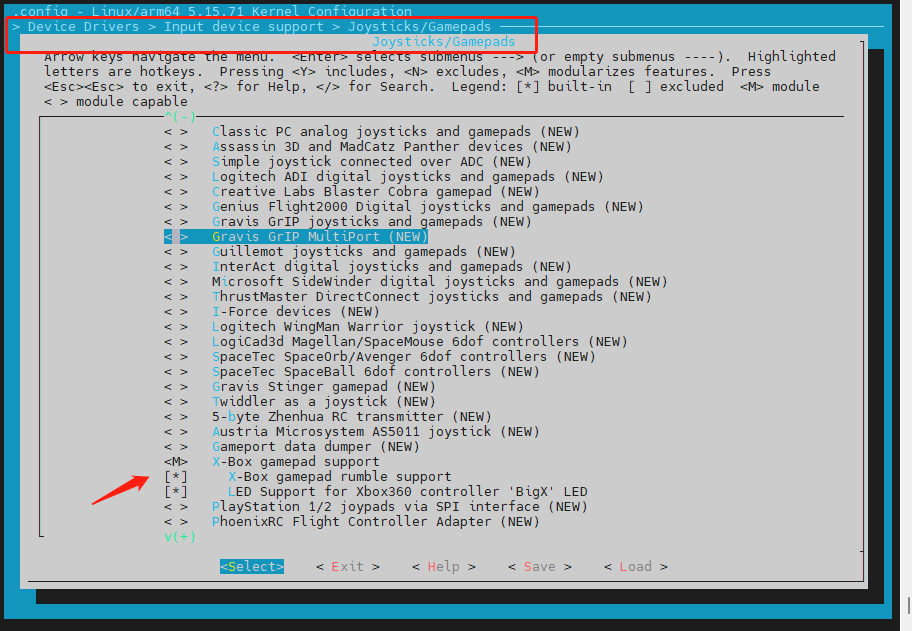
4. Compile the kernel:
export CROSS_COMPILE=~/gcc-arm-9.2-2019.12-x86_64-aarch64-none-linux-gnu/bin/aarch64-none-linux-gnu-
export ARCH=arm64
make -j4
make modules_install INSTALL_MOD_PATH=out
5. Add the X-box driver joydev.ko and xpad.ko file:
a. Copy the compiled kernel.tar to DEBIX
scp root@192.168.1.218:/kernel.tar ./
b. Unzip the kernel.tar file
tar -xvf kernel.tar
c. Replace the extracted kernel file with the kernel in the /lib/modules/5.15.71 path on DEBIX
cp -r kernel /lib/modules/5.15.71/d. Mount joydev.ko
insmod /lib/modules/5.15.71/kernel/drivers/input/joydev.ko
e. Mount xpad.ko
insmod /lib/modules/5.15.71/kernel/drivers/input/joystick/xpad.ko
f. Check if xpad.ko is mounted successfully
lsmod